- Previous: Responses
- Up: Introduction
- Next: Sample Libraries
Creating a sample request
Once you have played with the IO-Docs, you may wish to try some programmatic requests. One of the simplest ways of interacting with our API is to use your web-browser.
Replace <api_key_goes_here> with your API key in the URL below and open it in your web-browser
https://api.centralindex.com/v1/entity?entity_id=379236608286720&api_key=<api_key_goes_here>
As our API returns JSON, your browser may offer to save the response as a file. If you are using the Chrome browser, you can install the JSONView plugin keep the data in the browser and to format in a friendly form:
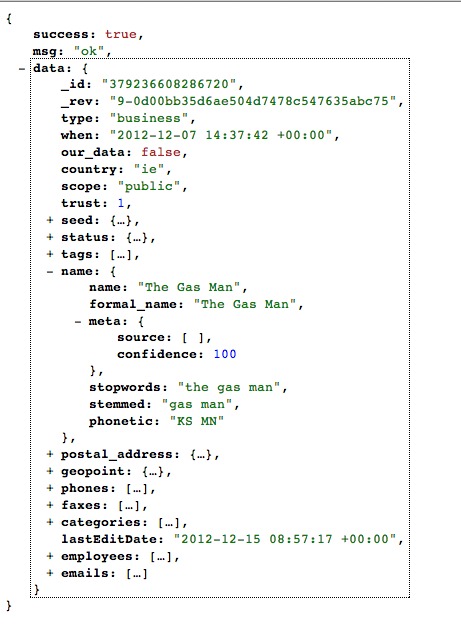
JSONVIew allows JSON items to be collapsed and expanded on request and it colours the keys and values according to the data types.
On a Unix/Linux/Mac command-line, the 'curl' command-line utility can be used instead of a browser e.g.
curl 'https://api.centralindex.com/v1/entity?entity_id=379236608286720&api_key=<api_key_goes_here>'
where single quotes around the URL are used to prevent the question mark and ampersand in the URL being misinterpreted as a command-line instruction.
- Previous: Responses
- Up: Introduction
- Next: Sample Libraries
Docs Navigation
- Introduction
- Getting Started
- Using IODocs
- Responses
- Creating a sample request
- Sample Libraries
- Central Index API
- What data do we store in an entity?
- GET /v1/advertiser/updated
- GET /v1/autocomplete/category
- GET /v1/autocomplete/keyword
- GET /v1/autocomplete/location
- GET /v1/entity
- GET /v1/entity/advertisers
- GET /v1/entity/advertisers/inventorycheck
- GET /v1/entity/by_supplier_id
- GET /v1/entity/search/keyword/bynearest
- GET /v1/entity/search/what
- GET /v1/entity/search/what/bylocation
- GET /v1/entity/search/what/byboundingbox
- GET /v1/entity/search/what/bynearest
- GET /v1/entity/search/who
- GET /v1/entity/search/who/bylocation
- GET /v1/entity/search/who/byboundingbox
- GET /v1/entity/search/who/bynearest
- GET /v1/location
- GET /v1/location/context
- GET /v1/lookup/category
- GET /v1/match/byphone
- GET /v1/stats/entity/by_date
- GET /v1/syndication_log/by_entity_id
- GET /v1/token/add
- GET /v1/token/report
- GET /v1/token/claim
- GET /v1/token/message
- GET /v1/tools/docs
- GET /v1/user/by_email
- PUT /v1/business
- PUT /v1/business/json
- PUT /v1/entityserve
- POST /v1/entity/advertiser/cancel
- POST /v1/entity/advertiser/create
- POST /v1/entity/advertiser/renew
- POST /v1/entity/advertiser/upsell
- POST /v1/entity/category
- POST /v1/entity/claim
- POST /entity/claim/cancel
- POST /v1/entity/claim/reseller
- POST /v1/entity/description
- POST /v1/entity/document
- POST /v1/entity/email
- POST /v1/entity/fax
- POST /v1/entity/featured_message
- POST /v1/entity/geopoint
- POST /v1/entity/image
- POST /v1/entity/image/by_url
- POST /v1/entity/list
- POST /v1/entity/logo
- POST /v1/entity/logo/by_url
- POST /v1/entity/name
- POST /v1/entity/opening_times
- POST /v1/entity/payment_type
- POST /v1/entity/phone
- POST /v1/entity/postal_address
- POST /v1/entity/socialmedia
- POST /v1/entity/special_offer
- POST /v1/entity/tag
- POST /v1/entity/testimonial
- POST /v1/entity/video/youtube
- POST /v1/entity/website
- POST /v1/syndication/cancel
- POST /v1/syndication/create
- POST /v1/signal
- POST /v1/user
- DELETE /v1/entity/category
- DELETE /v1/entity/description
- DELETE /v1/entity/image
- DELETE /v1/entity/phone
- DELETE /v1/entity/logo
- DELETE /v1/entity/website
- syndication api